Starting in January 2013, my Intel NUC series is now over has reached the heady heights of double digits over the past few years, so I figured it might be handy to make them a bit easier to find!
Nanolab Posts
- NanoLab – Running VMware vSphere on Intel NUC – Part 1
- Why Intel NUC for a homelab?
- NanoLab – Running VMware vSphere on Intel NUC – Part 2
- How to install vSphere 5.1 on your NUC
- NanoLab – Running VMware vSphere on Intel NUC – Part 3
- Tips and quick fixes for getting your NUC based home lab up and running
- VMware vSphere NanoLab – Part 4 – Network and Storage Choices
- The clue is in the name! Info on Synology storage and Cisco SG300-10 switches. I have subsequently added a further 3 Synology NAS boxes and a Cisco SG300-20!
- NanoLab – Harder, Better, Faster, Stronger Intel NUC Models Out Soon!
- Gen 3 NUCs!
- Maximising Perceived Memory Utilisation in vSphere
- Tweaking TPS
- Yet MORE Intel NUC Models on the way for your Nanolab!
- Gen 4 NUCs on the way! (Ok, this is a bit out of date, but left in for completeness).
- NanoLab – Part 5 – Intel NUC BIOS Update Issues FwUpdateFullBuffer
- Fix for a rather annoying BIOS bug
- NanoLab – Part 6 – Keeping Your NUCs Cool (Quick Tip)
- Stack em high, keep em cool!
- NanoLab – Part 7 – VMware vSphere 6 on Intel NUC
- No more driver injection! Happy days!
- NanoLab – Part 8 – Quick Tip for Blank Screen on vPro Intel NUC
- Fix for vPro blank screen issues
- NanoLab – Part 9 – Installing VMware vSphere ESXi 5.5 on Intel NUC
- No description necessary! The clue is in the title!
- NanoLab – Part 10 – Your NUCs are nice and cool, but what about your stick?
- Stick something in the back of it! Job done!
More posts coming soon… 🙂
Just in case I forget to keep this page updated:
http://tekhead.it/blog/category/nanolab/




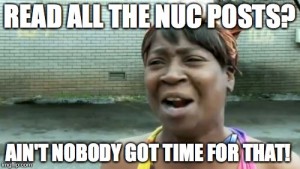
 RSS – Posts
RSS – Posts